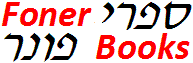
Computer Repair with Diagnostic Flowcharts
Starting Your Own Computer Business
- Your first sale - A case study
- Business or Hobby
- Buying and selling hardware
- Selling Service
- Computer Franchises
- Home Service Business
- Accounting and Taxes
- PC Customer Service
- Computer Tech Jobs
- PC Warranty Support
Copyright 2021 by Morris Rosenthal
All Rights Reserved
Selling Service (Topics Covered)
- Earning a Good Reputation
- Field Service
- Service Contracts
- Shop Service
- Selling Upgrades
- Selling Training
- Certification
- Public Relations
- Confederation
Earning a Good Reputation (Book Excerpt)
Simple. Answer the phone, tell them when you'll have it ready or when you'll come over, and BE ON TIME. Trust me, in the end, being on time and making an effort means more to most customers than anything else. They under-stand that your time is your money, and that you don't want to be sitting at their computer re-installing Windows, so the fact that you came shows that you value them. I've hired and fired technicians over the years and the rarest quality to find is not technical competence, it's responsible behavior.
Don't avoid your customers if things aren't going well, and don't give them optimistic projections of when you expect the parts to arrive or the job to be done. Always be realistic and straight with your customers, and if you're any good at your job, you'll succeed in making them happy. Making money, as we have noted, is another issue altogether, but it is a good time to point out that business customers aren't nearly as price sensitive as you might think. They don't want to be ripped off, but the important factor to them is that their computer procurement and operations shouldn't intrude on their ability to do business. They aren't in the computer business, they just want it to work. Dell made a fortune convincing businesses that they provided this kind of support, and they sold hardware at margins well exceeding the 20 points we talk about as a store-front minimum.
Just to draw the line a little clearer, let's take a moment to examine how you can earn a bad reputation and end up with legal problems. The number one way to really get your customers angry in any service business is to hide from them. This includes not answering the phone, not returning calls, not responding to e-mails, or making lame efforts to put in a showing at their establishment when you know they aren't going to be there.
If for some reason you get involved in a service problem you can't handle, tell the customer and help them find somebody else. Don't drag it out in the hopes that the situation will somehow resolve itself, because the eventual resolution can only be bad for you. In all the years I've worked in service, both hardware and software, the phrase I've used the most is "I don't know, but," which may be followed up with, "...but let's try this," or "...but I think I know where to find out," or "...but I'll take it back to the shop and work on it."
The important thing is that the customer will appreciate your honesty and the special attention you are giving their problem, plus you'll have lowered their expectation for a miraculous solution. The truth is, by admitting you don't have the answer and then working the problem out quickly, you'll only enhance your reputation as a troubleshooter in the eyes of your customers. On the other hand, if you show up for a service call and find the whole problem is that the brightness on the monitor was turned down, or an icon was deleted from the desktop, don't try to make a big show of it to justify billing an hour. Whether you bill them or not de-pends on how tough you are (I'll admit to being a real softy on the one minute service call), but never fake that you're doing them some great service when you're not.
One of the worst practices you can get involved with in the service business is charging a new customer to go around their office poking into every machine and collecting data on the theory that this information is necessary to support them. When I worked as the technical editor for a PC hardware book in which an author kept pushing this practice, I wouldn't sign off on it. There is never any excuse to go around opening up healthy PCs and pulling out boards to write down the serial numbers and whatever settings you can identify. The only thing you can accomplish is to waste the customer's time and money, and very possibly to mess up a computer in the process. There's no advantage in knowing what's inside a working PC that you didn't sell the customer. If it fails, you'll have plenty of time to see what's inside when you go out to identify the problem. Unfortunately, the practice of creating these control sheets for PCs is ingrained with some old school techs who don't even realize that they are perpetrating a rip-off. Just don't do it.
Field Service
Buy a good screwdriver, the kind with the hollow shaft that has a dual ended Philips bit on one end and a dual ended standard bit on the other. Carry it in your pocket with the wide Philips bit projecting (all the others are likely to puncture clothing and skin if you sit down wrong), or take the bit out and carry it loose in the pocket. It beats the hell out of the screwdrivers with the ten bits in the circular rubber holder that like to fall out into the computers you're working on, and with the exception of network crimping tools, it's the only tool you should ever need. Don't try and stock or carry inventory to fix any problem that comes up on the theory that you'll save time. The most you should carry in the trunk is a DVD drive and cable, a PC-Express video adapter, a keyboard, mouse, a generic modem and some RAM - SODIMMs and DIMMs for the different technology generations. Hard drive failures are so catastrophic to the average user that replacing it on the spot is rarely the issue.
Monitors and bigger peripherals can usually be "bor-rowed" from another machine on site, if you're pleasant about it. If the repair is a warranty repair on equipment you sold, you'll have to use your judgment as to equivalent parts, because the RMA process is too slow to make your customer wait. If the service call is for hardware you didn't sell, always leave the customer the defective part you replace unless they ask you to dispose of it. Don't hesitate to bring the PC back to your shop, unless you are positive you have the problem figured out. Running back and forth kills time and nerves. Be careful of static, but remember that most new PCs are never entirely off unless unplugged. If there's no override switch on the back, it's better to unplug them and not shuffle your feet around, than to work with them plugged in and wonder why the motherboard sparked when you dropped a screw.
Most field service problems, if they don't turn out to be a stone-dead piece of hardware, involve a software component. Troubleshooting software issues is a tough nut for everybody, but particularly difficult for new technicians with limited experience. Your best friend, when it comes to dealing with specific error messages, is the Internet. When confronted with an error message for which you don't have an immediate fix, don't waste time on hold trying to call the software company - that's your last option. Hop on the web and put the error message in quotes, like: "System policies do not allow adding the selected device."
My brother-in-law's computer expert called me with that error one night after he spent a couple hours trying to troubleshoot why a computer on the office network could see the server but not communicate. I ran a quick search and got exactly four hits. Three were error reports with no solution, but one was an answer (a bit set wrong in the registry), with precise instructions for fixing it. My brother-in-law believes I'm a genius, but now you know better.
What this means for the modern technician, is that after your screwdriver, the most important tool you can carry is a laptop, smartphone or tablet, plus a USB memory stick full of antivirus tools. Business clients with multiple employees will all have an Internet connection you can access (unless that's the reason for the service call), but smaller clients will only have one computer at their location and, since you're there, it probably isn't working. Even if they have multiple computers in an office, it's not very professional to start kicking their employees off their machines so you can surf the web for answers. A laptop is better than a tablet or smartphone, it can be plugged into a wired network and used to create DVDs or transfer downloaded drivers to a USB memory stick. It doesn't have to be a great laptop, but it should be small, light, and have enough life left in the battery to handle a half-hour online without needing the AC adapter. Unless you absolutely can't afford it, a 3G or 4G modem for the laptop or contract for your tablet can be a huge time saver.
Supporting networks, office software, and other specialty software products in the field is usually a blend of service and training. The longer you've worked for a particular customer, the quicker you'll be able to resolve their problems. For one thing, you'll get to know the weaknesses of their systems, but more importantly, you'll have educated the customer in how to describe their problems, which is the most critical component of successful service. Network configuration requires more experience than most other types of software setup, and you should really run a copy of whatever network software you are supporting in your home/office, even if it's only one PC and a server.
For my money, the most important thing you can do for a customer whose network you are supporting is to make sure that their backups are working. In these days of Internet connectivity and viruses, you also need to keep an eye out for special patches for security flaws that appear with such regularity. The most common tasks in network configuration and maintenance after the initial install are adding new users, new software, and software upgrades. The upgrades could be patches to the network operating system, or new versions of applications software.
Many people would consider telephone support as sep-arate from field service, but as far as I'm concerned, it's field service using remote eyes and hands to do the work. Whether or not you charge for the time depends on whether it's warranty or service contract work, your relationship with the customer, and how long you spend on the phone. For detailed software support, it always pays to be sitting in front of a computer screen yourself and going through the steps you are describing over the phone, rather than having to ask the customer to describe every screen they are looking at in minute detail.
When it comes to hardware troubleshooting over the phone, if you can keep them on the line until you've fixed the problem or precisely determined the source, you're on your way to a successful career. Always start with the obvious when troubleshooting over the phone, because the odds that you and your customer are on the same wavelength are pretty low. A simple example would be a customer calling up and saying that they can't access the Internet. If the only thing that customer uses the computer for is to access the Internet, it might be that when he turned on the power switch, nothing happened, and to him that means that he can't access the Internet. The first step in troubleshooting over the phone is to get the person on the other end of the line to establish for you what DOES work, and from there, you can move on to what doesn't.
I'm differentiating between service and product devel-opment here, which we'll get to in the next chapter. Field service is generally limited to when something that used to work a certain way stops working. For example, the network printer no longer prints from a particular work station, a Word file has mysteriously reverted to an earlier version, nobody can access the G: drive on the server, or the e-mail isn't getting through. Sometimes these problems will creep up without any human involvement, say a hard drive running out of room, or a pre-set limit on the number of files being reached. More often these problems will have their source in some human error, such as the accidental deletion of a file or an attempt to restore a single file from a backup actually restoring the entire volume.