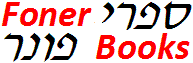
Computer Repair with Diagnostic Flowcharts Third Edition - PDF Now Available
Starting Your Own Computer Business
Copyright 2013 by Morris Rosenthal
All Rights Reserved
The paperback book can ordered from Amazon for $19.95, or from Amazon UK for £13.95 or through any retail store by the title "Computer Repair with Diagnostic Flowcharts Third Edition" or ISBN 0972380183.
|
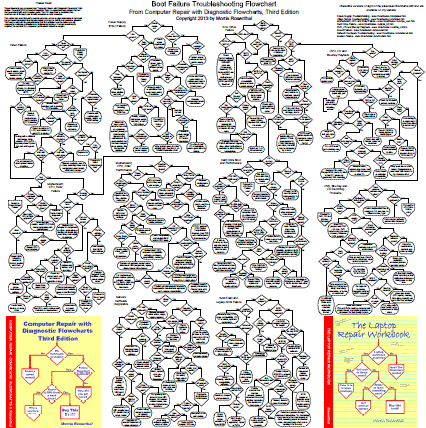
|
- Boot Failure Troubleshooting Poster ( 30" x 30" printable PDF). Zoom to 100% after it opens or you'll barely be able to read it! Poster not for sale, but you are authorized to print a copy for personal or classroom use. To print at full size requires an "E" size plotter or a large copy shop printer. My local copy shop charged $7.00 to print a copy.
Computer Repair with Diagnostic Flowcharts Third Edition: Troubleshooting PC Hardware Problems from Boot Failure to Poor Performance, is not for absolute beginners, as you can see from looking at any of the diagnostic charts. There are no photo-illustrations in the book, no history, nor explanations of basic computer part functions, like "What's a hard drive?" The focus of the book is teaching a structured approach to PC repair. The intended audience is hobbyists who already have some experience repairing computers or beginning computer technicians. The book has been adopted as a class text in several technical colleges and vocational training programs.
The PC diagnostics apply to ATX computers, which displaced the old AT standard beginning in the mid-90's. Although I included a few "live power" troubleshooting procedures for advanced techs with their insurance all paid up, the rule for ATX systems is to unplug the power supply before working in the case. The general approach in the diagnostic flowcharts is to try to push parts swapping off until the end, so that readers without a large stock of spare parts will have a chance to fix the problem without spending money. Flowchart critics please note that my main design approach was to avoid crossed lines, which I believe make flowcharts useless.
Computer Repair with Diagnostic Flowcharts | Foner Books Home